Kotlin - Hello World
In this article, you will learn to write Hello World program in Kotlin

You may have heard of the Hello World program if you have read any programming book before. it's frequently used to introduce a new programming language.
Let's explore how Hello World program works in Kotlin.
First of all open IntelliJ IDEA , then File -> New -> Project and give it a name for the project. Select Console Application then Next
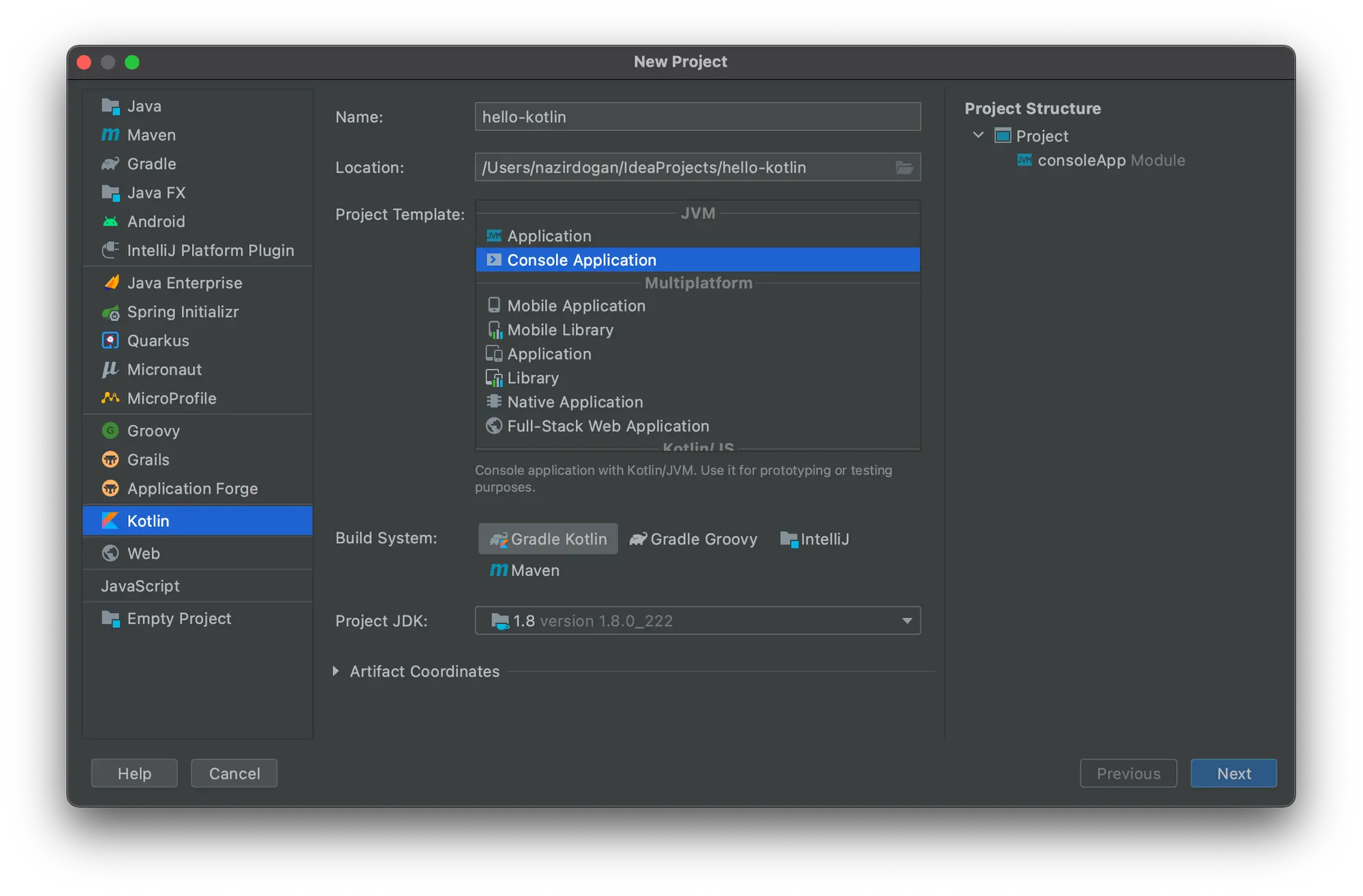
On this page, I changed the Test framework to None. For now, we don't need any testing framework.
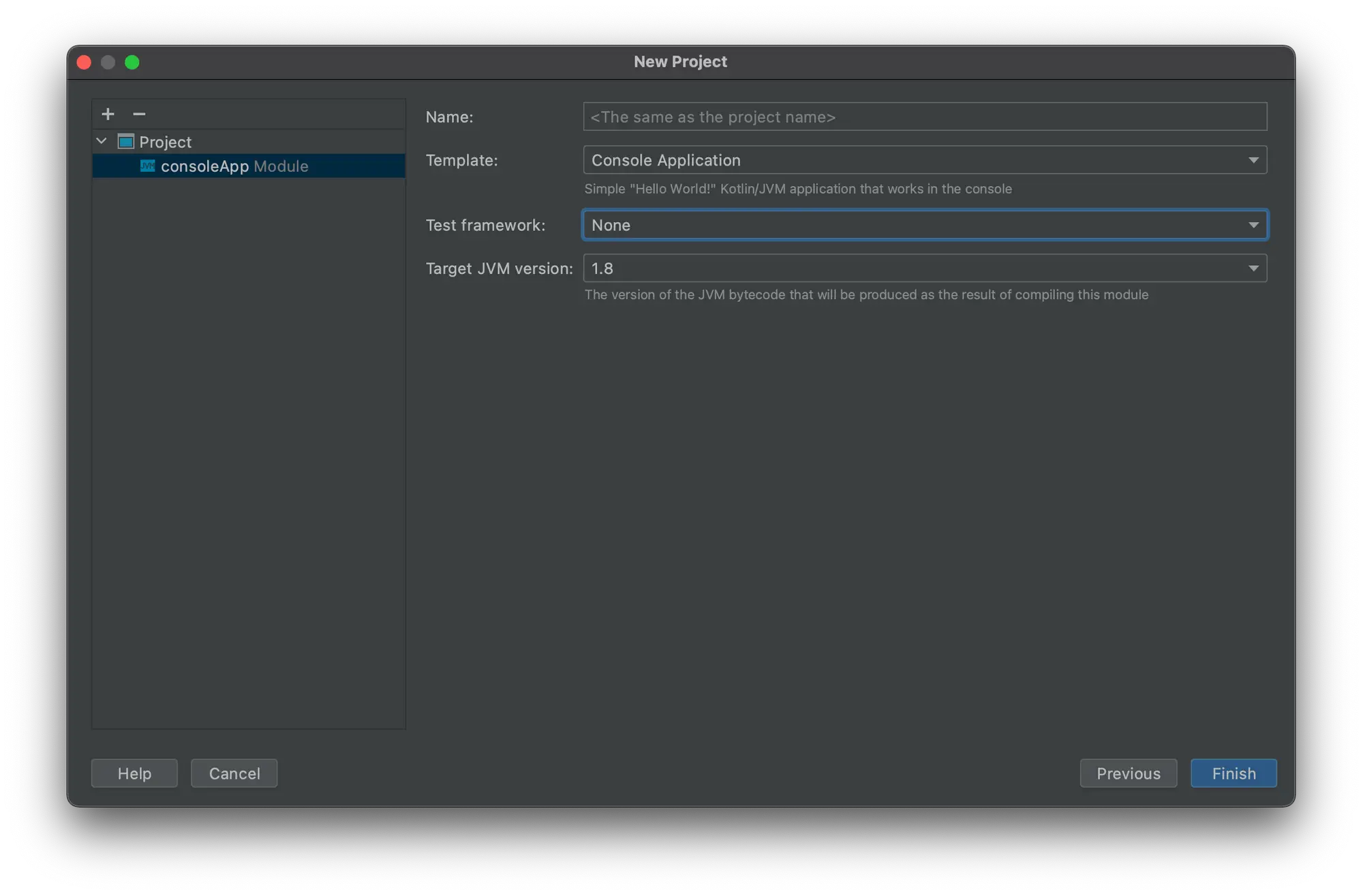
When we created the project. Open main.kt file, you will see already the Hello World code.
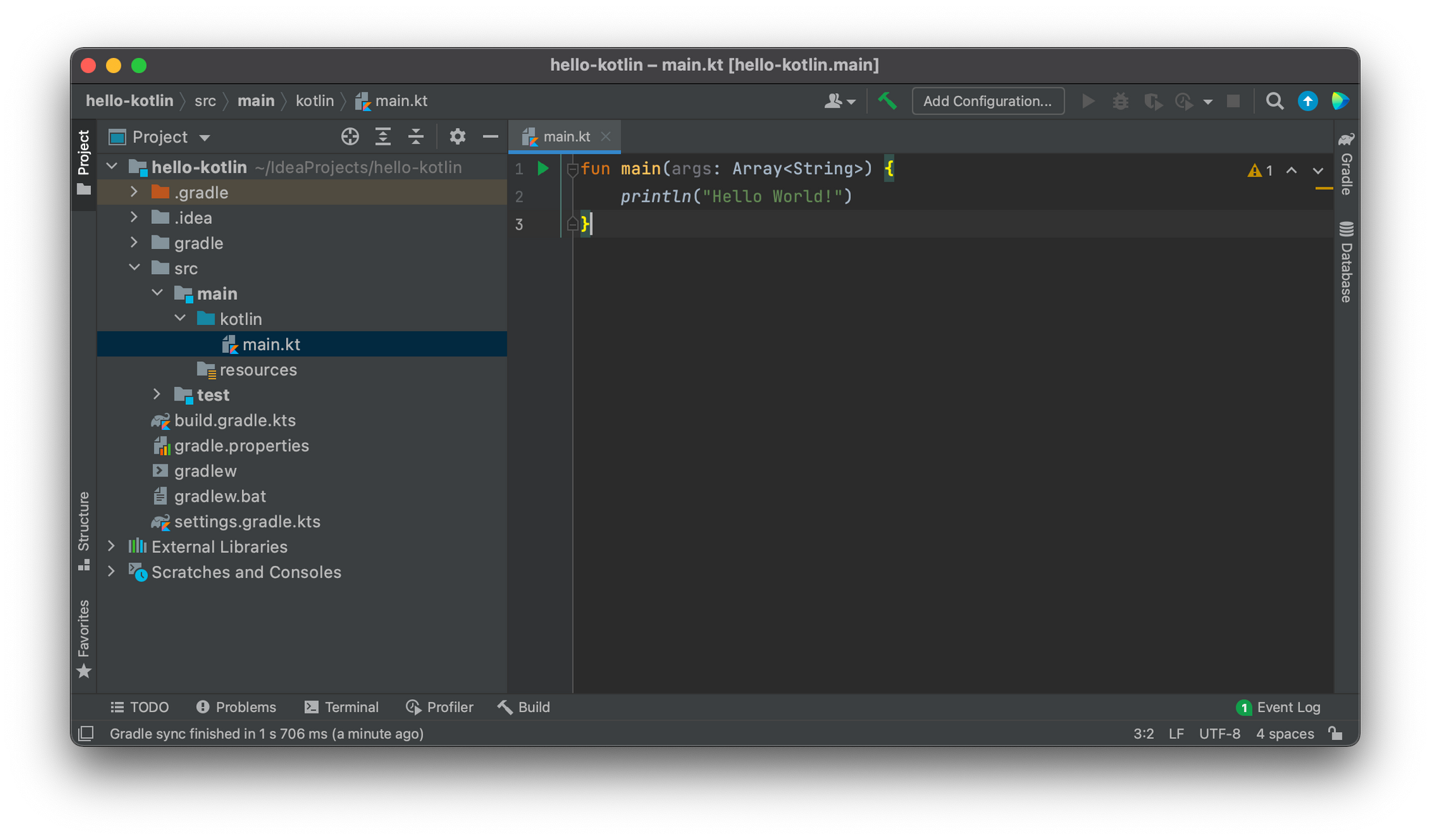
fun main(args : Array<String>) {
println("Hello World!")
}
When you run the program, the output will be ( you can click green arrow to run program)
Hello World!
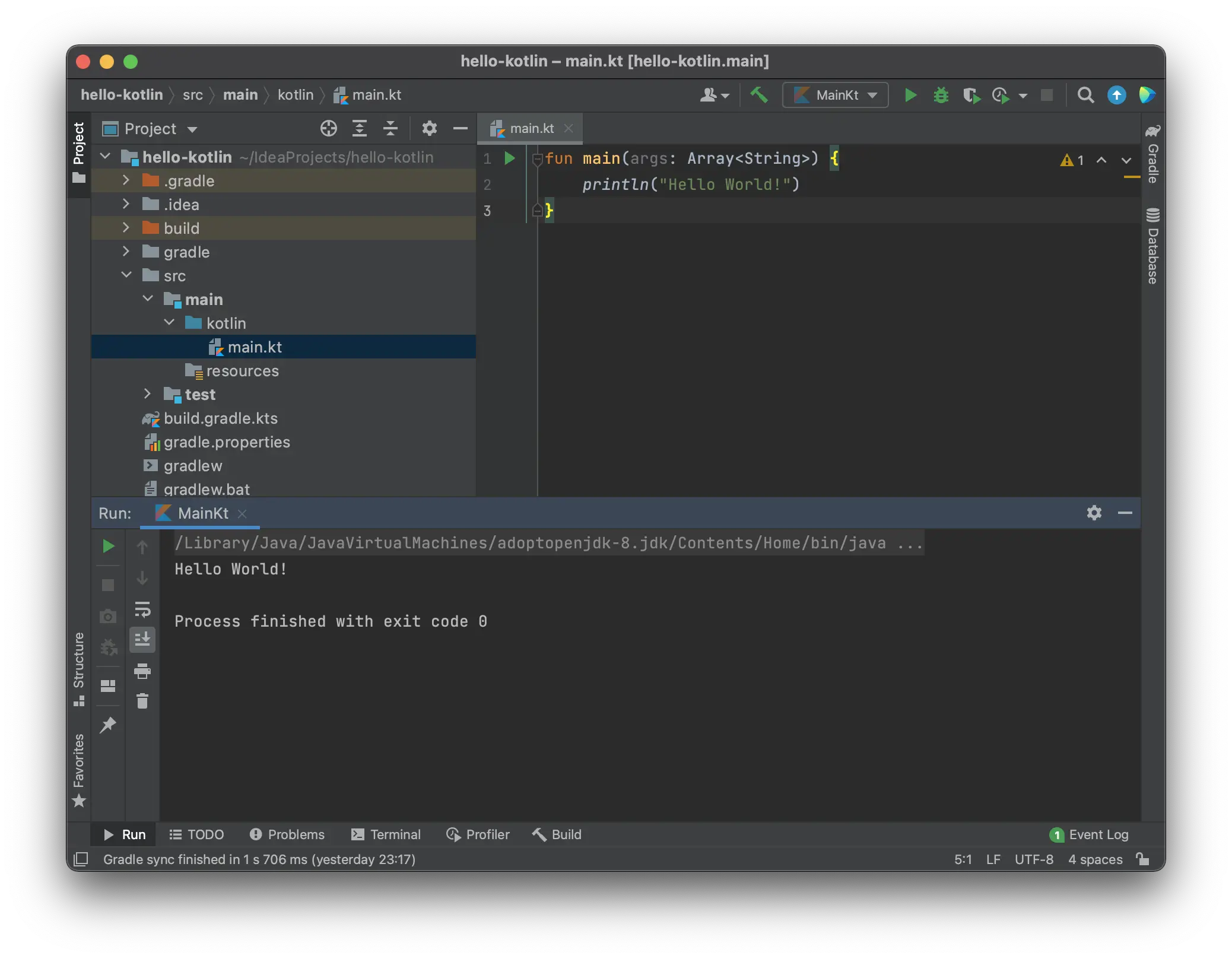
That's all, You wrote your first program in Kotlin.
