Android Development with Kotlin — Structure of Application
Android Project Structure

Until now we learned how to install Android Studio and making the first app. now it's time to explore the project what Android Studio created for us.
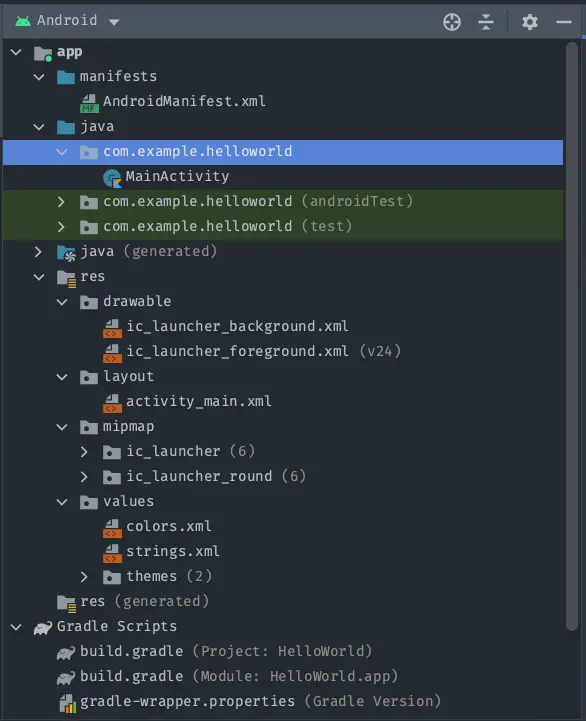
The actual Android project hierarchy on disk is different from the above representation. To see the actual file structure of the project, select Project from the Project dropdown instead of Android. I like this view because it is much more organized.
Let's take a look folders one by one
manifests : Contains the AndroidManifest.xml file. The AndroidManifest.xml file is the must-have file of any Android project. All the basic information of your application is specified in AndroidManifest.xml
java: This folder will include all the Kotlin source code (.kt) files which we’ll create during the development. Whenever we create any new project/application, by default the class file MainActivity.kt will create automatically under the package name com.example.helloworld like as shown above.
res : This folder will contain all non-code resources, such as bitmap images, UI strings, XML layouts like as shown above
There are also Gradle files at the top level. Gradle is an automated build system and we can define a build configuration that applies to all modules in our application.
build.gradle (Project), and build.gradle (Module) files are useful to build configurations that apply to all our app modules or specific to one app module.
These are the main folders and files required to develop an application in Android studio. If you want to see the original file structure of the project, select Project from the Project dropdown instead of Android.
