Android Development with Kotlin — Making Your First App

In this tutorial, We are going to how to learn to create our first Android app.
1- Let's Open Android Studio
First, open Android Studio. you will this window.

Click "Create New Project". it will redirect you to select a project template page.
2. Select a Project template
In this page you will see a lots of project template for different platforms.But not afraid we will select ''Empty Activity" from "Phone and Tablet" tab. after you select click "Next" again.
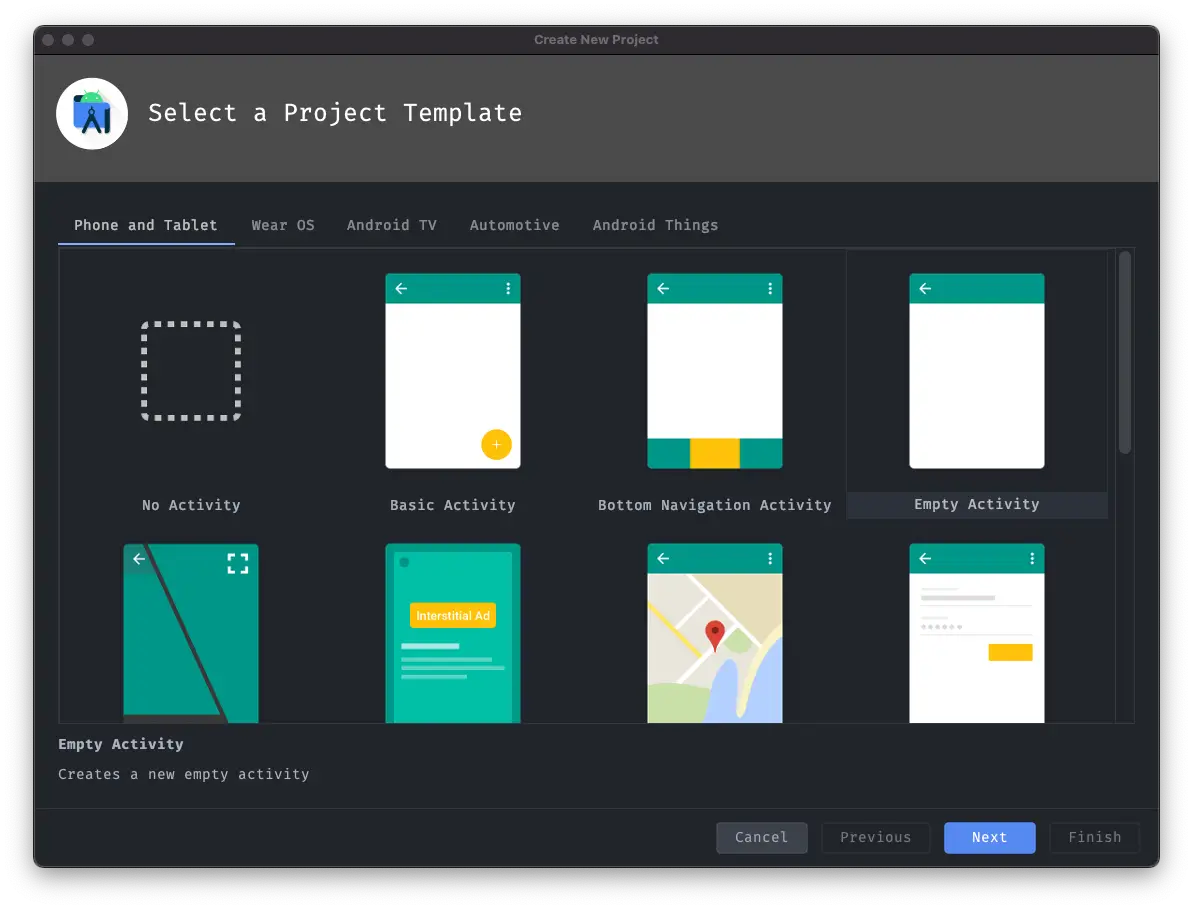
3. Configure your Project
Last step before diving into code. Give the name "Hello World" to the project.
You can see below there are a couple of configurations for the project.
Package name: its unique identifier for the project. which means it should be unique in the Google Play Store and other stores as well.
Save Location: it shows us where our project will be located in the disc.
Language: it shows us which development language is chosen for the app. it can be Java or Kotlin
but for now leave them default values.
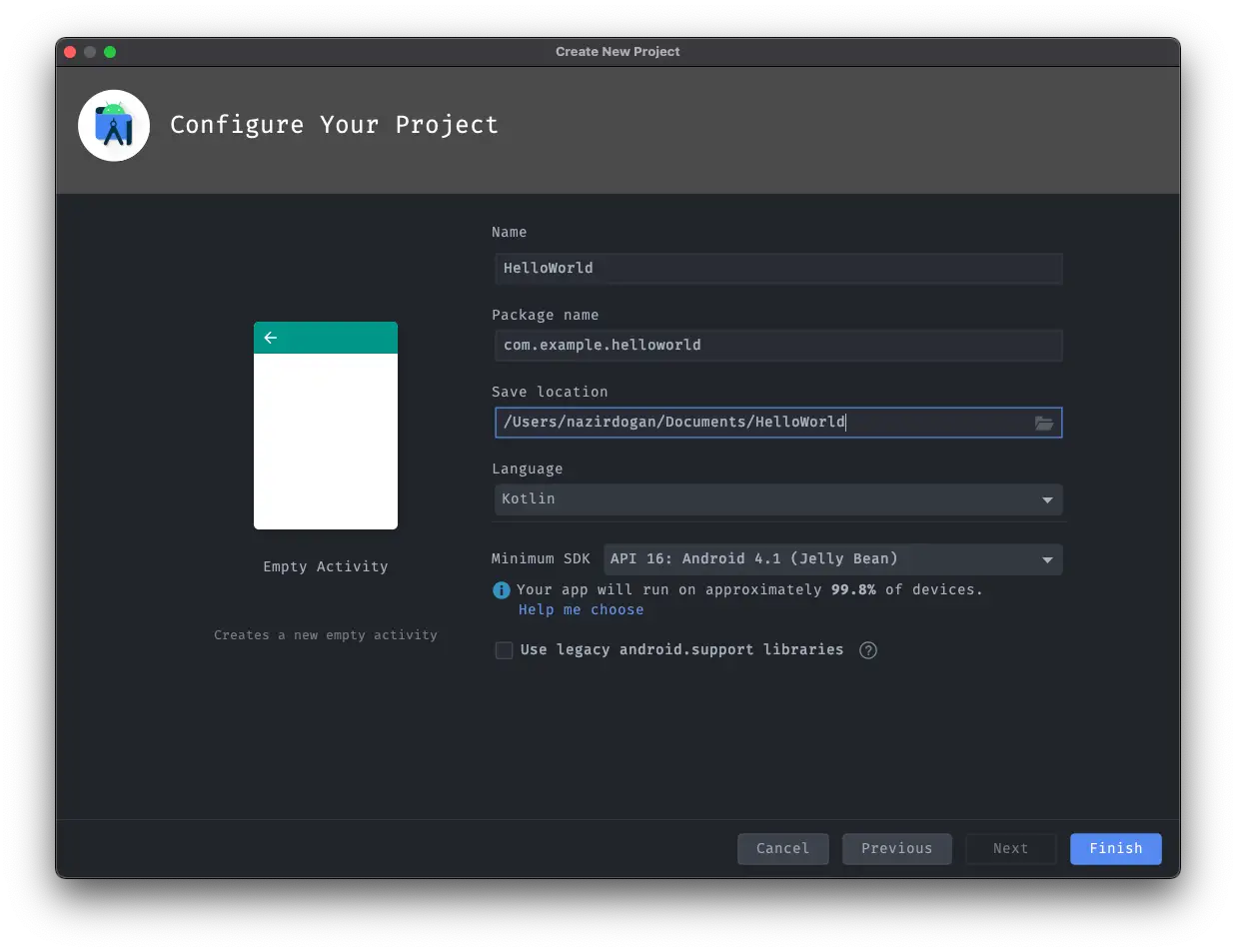
Finally, click "Finish" to create your Hello World project, so everything is done. Let's jump into code and project structure.
